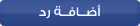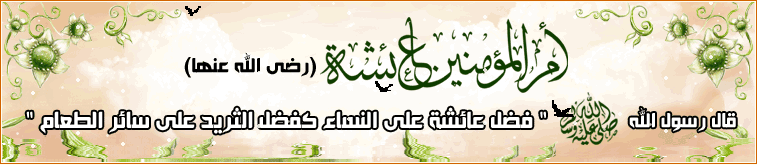السلام عليكم عليكم و رحمة الله و بركاته
طاب يومكم يا وجوه الخير
أهلا أخي الكريم حكيم
عوزين خبرة حضرتك في هذا الاكسبريت اضافة حلوة من أناملك الذهبية
هما اكسبريتين الأول يعمل مع رقم أرقام الحسابات أكثر من ×مسة أرقام و الثاني اقل منخمسة أرقام
حسب تجربتي في هذا هو يعمل بطؤيقة اسكابلينج على 15 دقيقة
هذا شرح له
The Expert Advisor TRIBUFOREX V1.0 is using the SuperTrend indicators in order to place automaticaly orders or open a new trade. You can add this Expert Advisor on the currency pair of your choice. The Expert Advisor will always open a position on the same side of the Super Trend indicator.
The best Timeframe to use is probably 5min or 15min, but the Expert Advisor can be used on the timeframe of your choice.
After adding the Expert Advisor on your chart, a trade is automaticaly openned (with stop loss and stop reverse):
 If the Super Trend is bullish, a Long position is openned and you have 2 stops orders waiting under the Super Trend (1 for closing the current position; 1 for openning a Short position at the same price)
If the Super Trend is bullish, a Long position is openned and you have 2 stops orders waiting under the Super Trend (1 for closing the current position; 1 for openning a Short position at the same price)
 If the Super Trend is bearish, a Short position is openned and you have 2 stops orders waiting over the Super Trend (1 for closing the current position; 1 for openning a Long position at the same price)
If the Super Trend is bearish, a Short position is openned and you have 2 stops orders waiting over the Super Trend (1 for closing the current position; 1 for openning a Long position at the same price)
So, after adding the Expert Advisor on your chart, you will always have a position openned on your trading account till you stop the EA.
The Super Trend indicator is a Trend Indicator, so the Expert Advisor results are always better when the currency pair is in a trend or with high volatility.
Good Trade:


When a trade is openned, a stop loss is automaticaly set on your trade above/below the Super Trend Indicator. Of course, you can choose the number of pips above/below the Super Indicator to set your stops orders. Then, if the movement is going on the same side of the Super Trend indicator, The Super Trend Indicator will follow the movement and of course your stop level will automaticaly move (following the indicator X pips above/below).
Parameters in details:

Description
 TakeProfitAllow you to set a Take Profit on the Position which will be openned. You indicate the number of pips between the open price and the take profit. This order will be canceled if the trade change of side.
TakeProfitAllow you to set a Take Profit on the Position which will be openned. You indicate the number of pips between the open price and the take profit. This order will be canceled if the trade change of side. LotsAllow you to set the amount of the positions openned.
LotsAllow you to set the amount of the positions openned. StopAllow you to set the number of pips between the Super Trend Indicator and the stop loss level of your position.
StopAllow you to set the number of pips between the Super Trend Indicator and the stop loss level of your position. StopSecoursAllow you to set a Stop Loss at the beginning of the trade. This Stop loss is only a security in case of your trade reverse but not the Super Trend indicator (May appear with an upper or lower shadow on a candlestick)
StopSecoursAllow you to set a Stop Loss at the beginning of the trade. This Stop loss is only a security in case of your trade reverse but not the Super Trend indicator (May appear with an upper or lower shadow on a candlestick) OrderStopOnlyAllow you to set if the Expert Advisor will open a trade or only an order after activation. May be usefull if you only want to start activation at the next reverse of the Super Trend Indicator.
OrderStopOnlyAllow you to set if the Expert Advisor will open a trade or only an order after activation. May be usefull if you only want to start activation at the next reverse of the Super Trend Indicator. HeureDebAllow you to set the hours of activation (example: 8 -> Activation at 8h in the morning)
HeureDebAllow you to set the hours of activation (example: 8 -> Activation at 8h in the morning) MinutDebAllow you to set the minutes of activation (example: 10 -> Activation at 8h10 in the morning)
MinutDebAllow you to set the minutes of activation (example: 10 -> Activation at 8h10 in the morning) HeureFinAllow you to set the hour of desactivation (example: 20 -> Desactivation at 20h)
HeureFinAllow you to set the hour of desactivation (example: 20 -> Desactivation at 20h) MinutFinAllow you to set the hour of desactivation (example: 30 -> Desactivation at 20h30)
MinutFinAllow you to set the hour of desactivation (example: 30 -> Desactivation at 20h30) CloseReverseThis option allows you to reverse automaticaly the position if the Super trend is reversed but your stop loss is not executed.
CloseReverseThis option allows you to reverse automaticaly the position if the Super trend is reversed but your stop loss is not executed. CloseEndDayTRUE -> Close everything at the desactivation hour.
CloseEndDayTRUE -> Close everything at the desactivation hour.FALSE -> Only cancel Stop Entry order. The last trade openned continues with a stop loss following the indicator.
 TimeFrameAllow you to activate the Expert Advisor on different timeframes for the same currency pair.
TimeFrameAllow you to activate the Expert Advisor on different timeframes for the same currency pair. CloseAllDirectAllow you to close manually all positions and stop orders.
CloseAllDirectAllow you to close manually all positions and stop orders. PasswordEnter here the password you have generated in order to activate the Expert Advisor.
PasswordEnter here the password you have generated in order to activate the Expert Advisor.parameters used for this example:
- Cuurency pair: EUR/USD
- TakeProfit: 0 (no take profit - We hope the stop loss will be higher (Long) / Lower (Short) than the open price)
- Lots: 0,1
- Stop: 5 (5 pips above/below the Super Trend Indicator)
- Stop secours: 15 (Stop loss positionned at 15 pips above/below the open price at the openning of the trade (waiting the end of the candlestick in order to replace the Stop above/below the Super Trend Indicator))
- OrderStopOnly: False (Trades will be openned at the activation)
- HeureDeb: 8 (8h)
- MinuteDeb: 15 (->8h15)
- HeureFin: 20 (20h)
- MinuteFin: 30 (->20h30)
- CloseReverse: False (We are waiting the stop loss to be executed for reverse)
- CloseEndDay: True (At the desactivation hour, all is closed/cancelled - No more activity)
- TimeFrame: False (We will only use the Expert Advisor on a 15min chart)
It is 8h, the Expert Advisor is activated but no positions are openned (waiting 8h15)
8h15, EUR/USD quotes 1,3650/52, the Super Trend Indicator is bearish at 1,3670. EA opens the following trades:
- Short 10000€ at 1,3650 with a stop loss at 1,3675 (1,3670 + 5 pips)
- Order BUYSTOP à 1,3675 (same price as the stop loss)
14h, EUR/USD quotes 1,3580/82, The Super Trend is still bearish at 1,3600:
- The stop loss is now at 1,3605 (1,3600 + 5 pips)
- Order BUYSTOP is now at 1,3605
17h, EUR/USD starts a bullish movement.
EUR/USD quotes 1,3590/92 -> Nothing changed. Still Short EUR/USD with a stop loss at 1,3605.
17h15, the bullish movement break the bearish Super Trend Indicator:
EUR/USD quotes 1,3603/05 -> Stop loss of the Short position is executed (profit 45 pips: 1,3650 - 1,3605).
The order BUYSTOP is executed at the same price (1,3605). A stop protection is positionned at 1,3590 (1,3605 - 15 pips). We are now Long on the EUR/USD currency pair.
17h30, the EUR/USD currency pair continues its bulish movement. The 15min candlestick is finished. EUR/USD quotes 1,3650 and the Super Tredn indicator is now at 1,3575:
The Stop loss is moved automaticaly at 1,3570 (1,3575 - 5 pips).
A new order SELLSTOP is created at 1,3570 (same price - waiting a reverse to be executed)
...and so on...
It is 20h30, EUR/USD quotes 1,3650/54, The Expert Advisor is closing all positions and pending orders
(Profit: + 45 pips)
Installation of the Tribuforex Expert Advisor
1/ Unzip the file Expert-Advisor-Tribuforex-(V1.0).zip
2/ Close MT4 platform.
3/ Copy the file TribuForex V1.0.ex4 on the « experts » directory of your MT4 platform file on your hard drive
4/ Copy the file SuperTrendTF.ex4 (***) on the « indicators » directory of your MT4 platform file on your hard drive
5/ Start again your MT4 Platform.
6/ Add the SuperTrend Indicator on your chart.
7/ Add the Expert Advisor on your chart and configure parameters.